CDASH Schema: The Cambridge Architecture Survey In Omeka
The Cambridge Architectural Survey and History (CDASH) is system for exposing and enriching the Cambridge Architectural Survey -- a large, actively managed collection of documents occupying 10 file cabinets in the office of the Cambridge Historical Commission. As a physical filing system, the Survey is organized as (approximately) 40 file drawers with 4000 folders containing 120,000 pages of diverse documents including many photographs from the 19th century, and systematic building inventories, clippings and research data.
As a physical filing system, the Architectural Survey has many properties that lend themselves to the creation of a map-oriented digital archive. Every document has been labeled according to a street address of the subject. Each folder is labeled by street and address range. Some folders are also labeled with a thematic subject.
CDASH is the home for a digital mirror this Architectural History collection presented using a Omeka-S, a popular open source asset management and publishing platform. CDASH is a unique Omeka site in many ways. Especially in the way that the collection is organized as The hierarchy of Folders, Places and Documents.
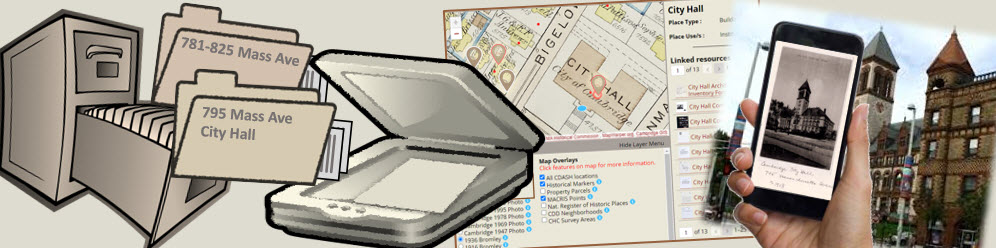
Mapping of physical filing system to Omeka-S
When looking for asset management tools to be the home of the Digital Architecture Survey Omeka-S was chosen because it is open-source with a large community of users, and also because it had many collection design concepts corresponding with the pre-existing organization of the physical Architecture Survey.
Standard Omeka Data Organization
- Omeka Items represent Documents and their catalog information.
- Omeka Media represent the indiividual pages of documents.
- Omeka Item Sets represent groups of items -- perfect for representing the folders in the Architecture Survey.
- Omeka Geolocation any omeka item can be geolocated. Geolocated items have a marker that will show up on a map.
CDASH Item Classes
The Item and Item-set hierarchy provided by Omeka is good for represent folders and their associated documents. But the digitized Architecture Survey also groups item according to Places -- the most important way of grouping and discovering documents. To represent this relationship we created two distinct classes of Omeka Items: Places and Documents.
Item Types and Omeka Resource Templates
Resource templates are Omeka's means of providing for the definition of different types of Items. CDASH makes use of three resource templates to define Place Items, Document Items and Media.
CDASH Document Items
The most typical sort of an item in CDASH is a scanned document. After the scanning and sorting workflow described above, the image files related to a pages of specific document would be imported into Omeka as Media and linked to an Omeka item of type CDASH Document. The CDASH Document amounts to a collection of metadata properties, some of which have default values assigned depending on the document type and the name of the place that the document is associated with. Other optional metadata properties may be filled in later.
There are several types of documents in the CDASH collection, including Exterior or Interior Images, Architectural Inventory Forms, etc. The full list of Document Types and the other properties of Document Items is expanded in the Document Item Data Dictionary.
CDASH Place Items
To best represent the structure of the Building Files collection in Omeka, it was useful to create a second type of item, used to describe places. The most typical CDASH Place is a simple street address that was found on the tab of one of the folders, or written on a paper artifact from the Building Files. But CDASH Place items can also be used to represent specific Buildings, Monuments, Trees, etc. A more complete dictionary of Place types is provided in the CDASH Place Types
The Place Item template provides for many metadata properties to be filled in to record information about buildings and other designed places. Click here to visit the data dictionary for CDASH Place Items.
Creating and Editing Omeka Items
Detailed advice for Creating, Revising and Enriching CDASH Items has been moved to a new page.
Checking the Integrity of the CDASH Schema (GeoAudit)
While the CDASH concepts of Places and Documents and FOlders and their properties map perfectly onto the Omeka concepts of Items and Item Sets, one way that CDASH extends the noremal Omeka schema is the hierarchal relationship of Places to their child Documents. A critical illustration of this is that since Places are the only items that show up on the map, and since documents are only found via their association with places or folders, if an item is not related to a place or a folder, then that item is effectively invisible or lost to the ordinary user. Since there is no feature of Omeka that prevents these situations from happening and since these situations of disconnection can be caused easily, it has been necessary to create the GeoAudit Function which checks various conditions of connectivity of Places, Documents and Folders and reports odn any orphan situations so thatt they can be repaired.
Once the CDASH schema is established, integrity problems uncovered with the GeoAudit function should be rare. But when they happen, they may be an indication of a deeper problem, which -- if it is not addressed in a timely fashion, may result an unreoverable data loss. Therefore, it is recommmended to run the GeoAudit function weekly, with the results noted in the weekly journal.
Place -> Document Hierarchy and Inheritance (GeoSync)
The hierarchy in which each document related to a single place presents opportunities. Many properties of documents are derived from the properties of the document's place. These propeerties and relatonships are described in the Document Data Dictionary. When the properties of a place are adjuasted, these changes are propogated to the child documents. This propogation is accomplished via the GeoSync function.
The Custom CDASH Theme for Omeka
Omeka provides several customizable themes that govern the way that items are displayed. Much of what makes CDASH a unique sort of Omeka site has been added via a highly modified CDASH theme. The CDASH Theme provides the following unique CDASH features.
- The map display for Place Items.
- The GeoSync and GeoAudit features.
- Many customizations to Place and Document Item show pages to represent the relationships between folders, Places and Items
- Search capabilities, including the default sorting mode that properly orders items according to Street and House Number.
- The CDASH header and sepia color scheme.